Driver Installation Mac OS X
Open up the driver dmg file
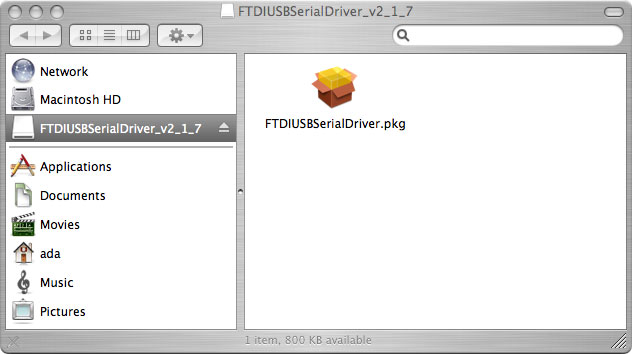
And double click on the driver package, go through all the steps necessary to install the driver
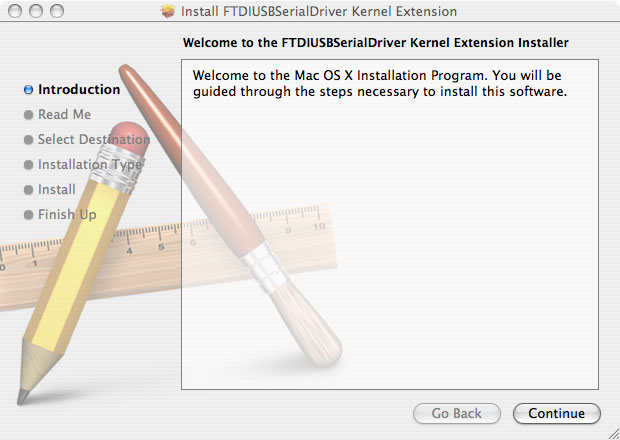
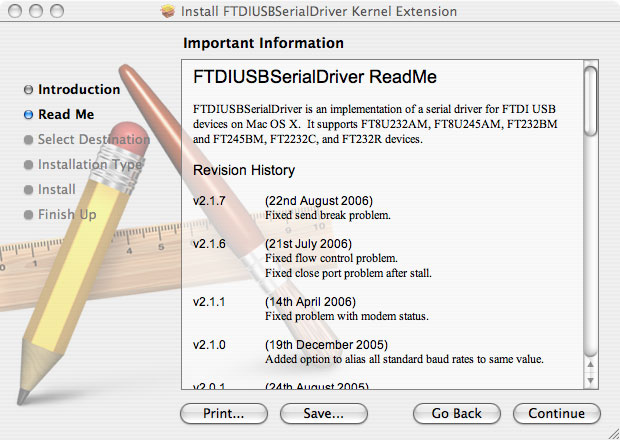
You will need administrative priviledges to install the software
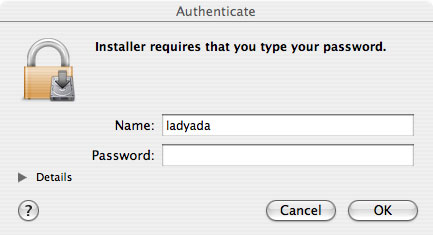
When it's done, restart the computer
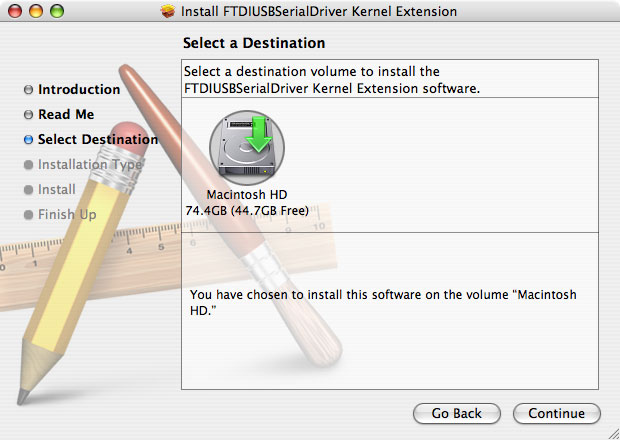
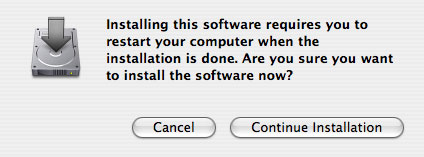
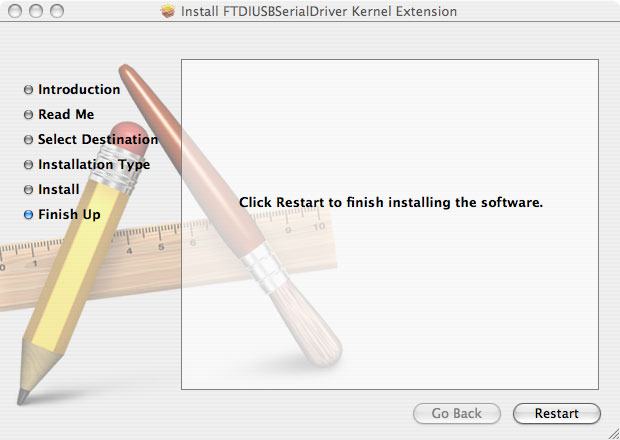
Once its rebooted, start up Terminal, located in the Utilities folder
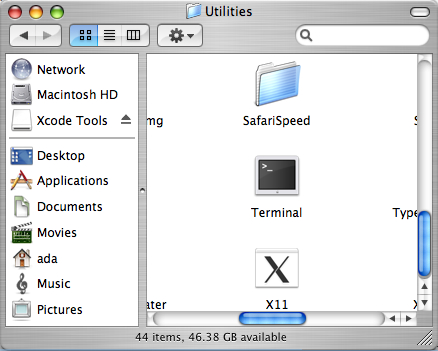
Plug in the Arduino, make sure the green light is on.
In the Terminal window, type in ls /dev/cu.* and/or ls /dev/tty.* which should give the following responses

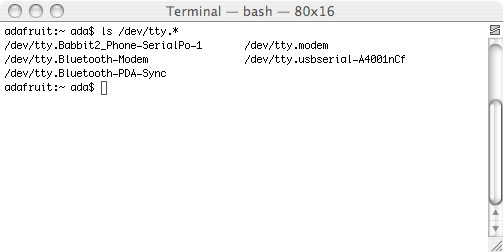
Make sure you see a line with the text /dev/cu.usbserial-xxxxx where the xxx's can be anything. Same for /dev/tty.usbserial-xxxxx. This indicates that the driver installed properly and that the Arduino was found.
If you can't find the text, verify that your Arduino is plugged in, try a different USB port.
You can also try running the Console application, which will possibly give you some information about why its failing.

