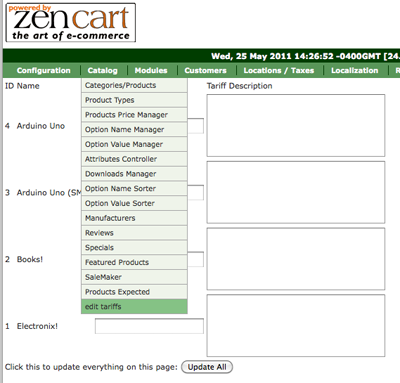Making an Admin Helper File
So now we've got tariffs on each product and that's great, but maybe we have lots and lots of products and adding tariff data to each one individually through zen cart's clunky product interface isn't feasible. If this is the case, we'll need a custom Tariff info Editing file, and while we're at it lets put it in the dropdown menu under "Catalog".
New Files:
- admin/includes/boxes/extra_boxes/edit_tariffs_catalog_dhtml.php
- admin/includes/extra_datafiles/edit_tariffs_definitions.php
- admin/includes/languages/english/extra_definitions/edit_tariffs.php
- admin/edit_tariffs.php
This tutorial requires the Tariff Mod to function.
admin/includes/boxes/extra_boxes/edit_tariffs_catalog_dhtml.php
the name of this file decides which menu item the link will be under. If you want to put it somewhere else, say in "Tools", just call this file edit_tariffs_tools_dthml.php
This is the entire contents of this file
<?php $za_contents[] = array('text' => BOX_CATALOG_EDIT_TARIFFS, 'link' => zen_href_link(FILENAME_EDIT_TARIFFS, '', 'NONSSL')); ?>
admin/includes/extra_datafiles/edit_tariffs_definitions.php
This is the entire contents of this file
<?php define('FILENAME_EDIT_TARIFFS', 'edit_tariffs.php'); ?>
admin/includes/languages/english/extra_definitions/edit_tariffs.php
All thats in this one
<?php define('BOX_CATALOG_EDIT_TARIFFS','edit tariffs'); ?>
admin/edit_tariffs.php
This is the actual Helper File. You can put anything you want in here, or use the quick and easy tariff editing file that we've already created.