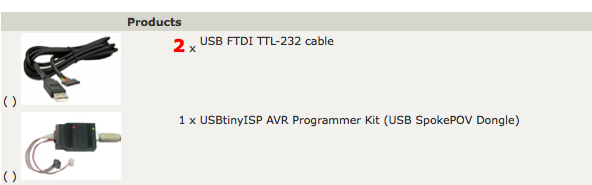tutorials:zencartmods:invnumbers.html
Make numbers bigger and redder to avoid confusion
This mod tweaks the invoice to make numbers larger/highlighed when the quantity is not 1. We had a bunch of orders where someone bought 2 of something and only one shipped and this helped avoid confusion
(This presupposes that you have already done the mods above.)
admin/invoice.php
Find (line 165)
echo ' <tr class="dataTableRow">' . "\n" . '<td class="dataTableContent" valign="center">( ) <img width="100" src="/images/' . $invoice_image . '" /></td>' . ' <td class="dataTableContent" valign="top" align="right"> ' . $order->products[$i]['qty'] . ' x</td>' . "\n" . ' <td class="dataTableContent" valign="top">' . $order->products[$i]['name'];
and replace with
if ($order->products[$i]['qty'] > 1) { echo '<tr class="dataTableRow">' . "\n" . '<td class="dataTableContent" valign="center">( ) <img width="100" src="/images/' . $invoice_image . '" /></td>' . ' <td class="dataTableContent" valign="top" align="right"> <b><font color="FF0000" size="4">' . $order->products[$i]['qty'] . '</font></b> x</td>' . "\n" . ' <td class="dataTableContent" valign="top">' . $order->products[$i]['name']; } else { echo '<tr class="dataTableRow">' . "\n" . '<td class="dataTableContent" valign="center">( ) <img width="100" src="/images/' . $invoice_image . '" /></td>' . ' <td class="dataTableContent" valign="top" align="right"> ' . $order->products[$i]['qty'] . ' x</td>' . "\n" . ' <td class="dataTableContent" valign="top">' . $order->products[$i]['name']; }
/home/ladyada/public_html/wiki/data/pages/tutorials/zencartmods/invnumbers.html.txt · Last modified: 2016/01/28 18:05 (external edit)