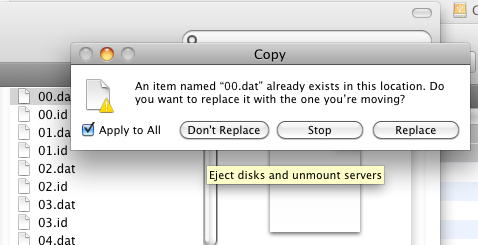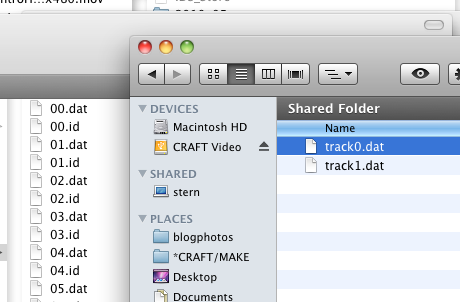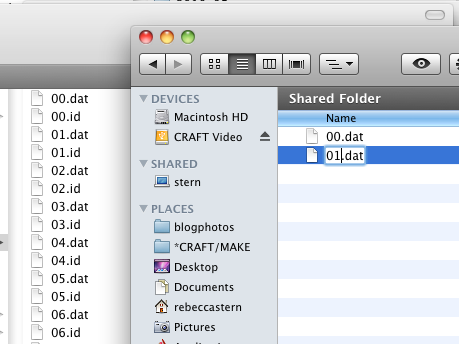tutorials:knittingmachine:insertpatt.html
This is an old revision of the document!
Creating new patterns
Putting new patterns on the machine
- Start up the disk drive emulator in the command line.
- When "ready" lamp is lit, perform a memory reset by pressing CE key, then type in 888, then press STEP key.
- Clear display with CE key, then prepare to load new data into memory by typing 551, then STEP.
- Display should go blank, then "ready" and "pattern no" lamps should illuminate. Press 1 to indicate which "track" to load from the disk drive emulator, then press STEP.
- Machine will beep when finished. pick a pattern and knit as normal.
/home/ladyada/public_html/wiki/data/attic/tutorials/knittingmachine/insertpatt.html.1288638597.txt.gz · Last modified: 2016/01/28 18:05 (external edit)