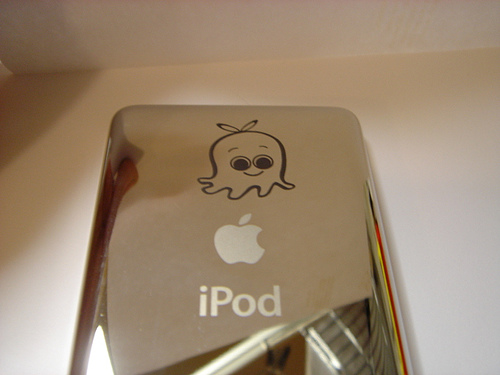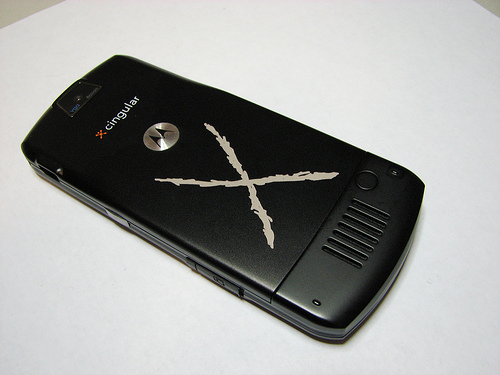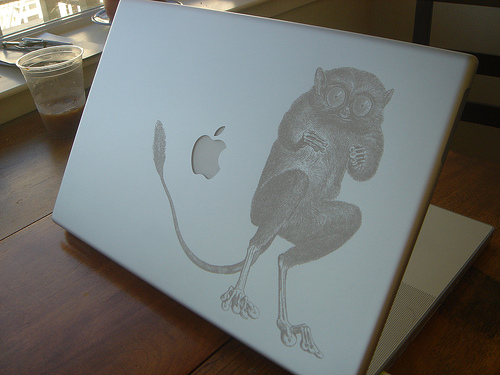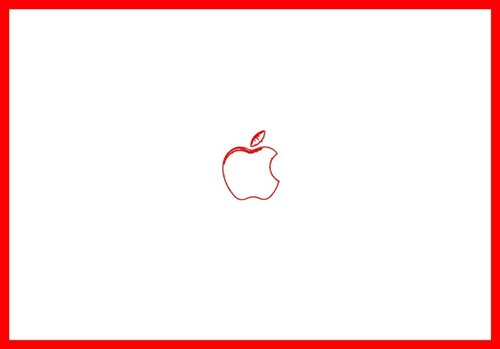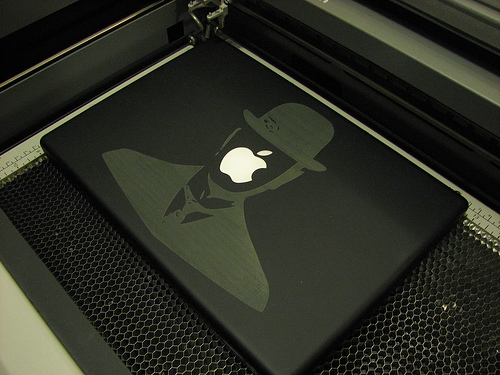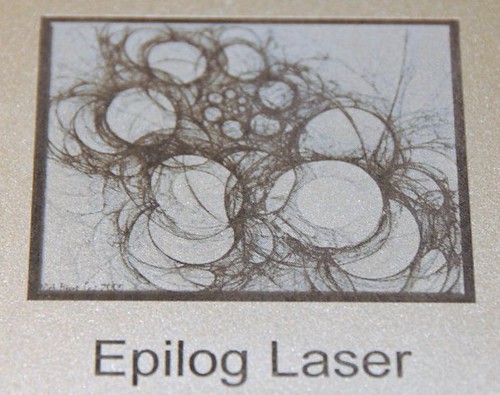This is an old revision of the document!
Table of Contents
Settings
Acrylic
For engraving, 100% speed and 55% (600dpi), 65% (400dpi) or 75% power (300dpi) – Epilog Manual
For cutting, use 5000 ppi frequency. Remove the top layer of paper.
REMEMBER THAT ACRYLIC IS FLAMMABLE - DO NOT LEAVE THE LASER UNATTENDED!
| Material | 35W Cut | Notes |
|---|---|---|
| Clear 1/16" (0.062") | 100% power, 20% speed | A clean cut on paperbacked acrylic, higher speed may be OK |
| Clear 1/8" (0.125") | 100% power, 12% speed | From the Epilog Manual |
| Clear 1/4" (0.25") | 100% power, 4% speed | From the Epilog Manual |
Anodized Aluminum
| 35W etch | 45W etch | Notes | |
|---|---|---|---|
| 300 DPI | 100% power, 100% speed | 90% power, 100% speed | From the Epilog Manual |
| 400 DPI | 90% power, 100% speed | 80% power, 100% speed | From the Epilog Manual |
| 600 DPI | 80% power, 100% speed | 70% power, 100% speed | From the Epilog Manual |
Moleskine's (pocket notebooks)
Moleskine covers contain PVC, and should not be engraved on a laser cutter - they contain harmful toxins that can damage you & the laser!
iPods
Anodized iPods (Mini, Nano 2G and Shuffle 2G) use standard Anodized Aluminum settings
Other iPods with stainless steel backs should be etched with Cermark spray (Get more info under Supplies)
Leatherman Multitool
Cell phones
For phones that are metallized (such as this Motorola RAZR) use standard Anodized Aluminum settings
[Need to do larger phone survey of models! Please add data]
Laptops
Please help add more!!
Aluminum/Metal Apple PowerBook/MacBooks
Black 'Cermark' etching on Aluminum/Metal Apple PowerBook/MacBooks
Speed and Power level test for Cermark spray on brushed aluminum:
On a 45w Epilog Helix a setting of 100% power and 15% speed achieved the darkest and most uniform black using Cermark spray on the prushed aluminum side panel from a G5 tower.
Templates
Powerbook 12", 15", 17" (AI - Illustrator files @ Instructables & tutorial - Thanks Saul!)
Plastic MacBook (Black)
Some banding appears from the plastic case molding process. 100% speeed 50% power on a 35W laser has worked out for us so far. (30% is much too low)
Plastic Apple iBook and white MacBook
So far, these cannot be (easily) etched or marked because the case is made of polycarbonate which turns yellow and chars when laser cut or etched! We've attempted some low power and multi-pass etching, it's promising but so far the demand is pretty low.
Any additional information or hints should be put here!
It might be worth trying masking tape – My sales rep recommended it for solving those kinds of problems, but I don't have an iBook/MacBook on which to test the theory. –Bill
Sadly the wavelength from CO2 Lasers make it really difficult and almost impossible to engrave on polycarbonate. The only solution (so far) to engrave this material is to use a YAG/Fiber laser. A great example of this technology used on a white MacBook is on the following link to the Epilog’s website.
Toshiba Tecra 9000
Titanium metal etching/marking
Having just completed testing of both bare etching and Cermark marking, I was rather surprised with the results. It appears that titanium will mark under just the power of the laser alone, and the color will vary according to the amount of energy utilized (in this case as a factor of power * speed). Here is an image of etching titanium bare, and with Cermark: