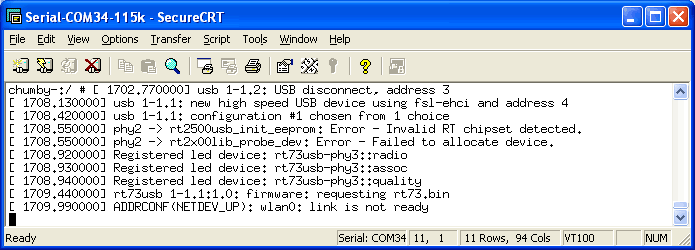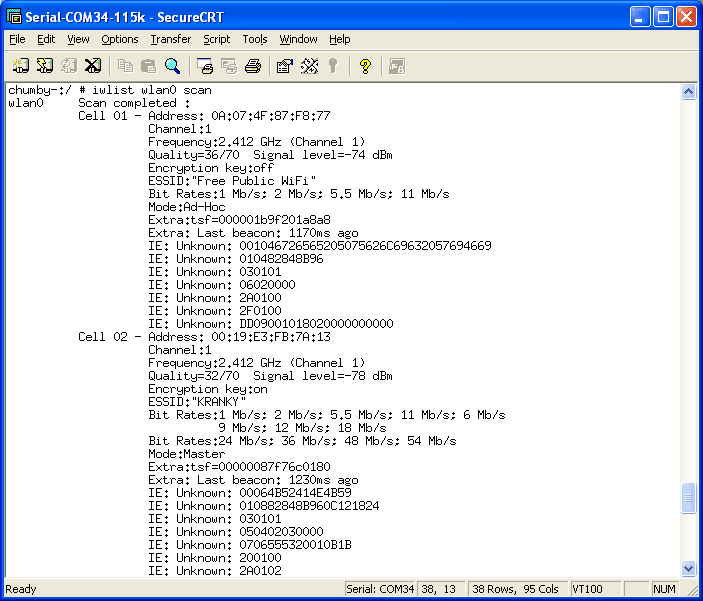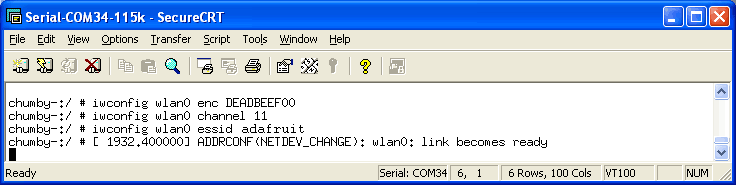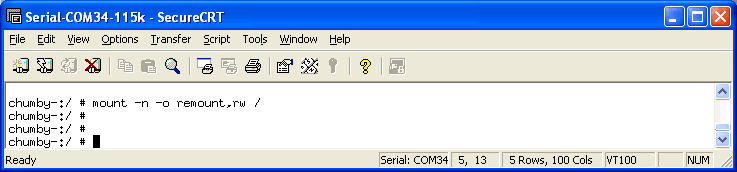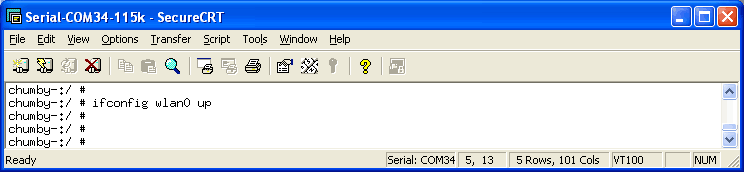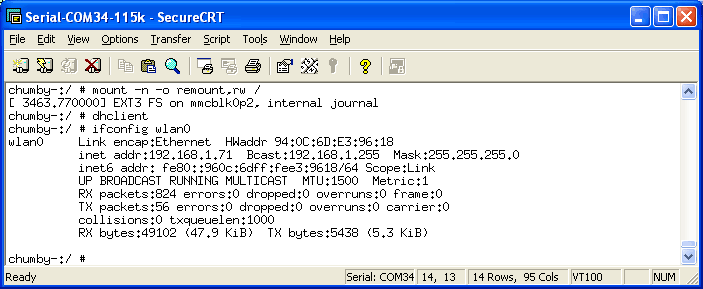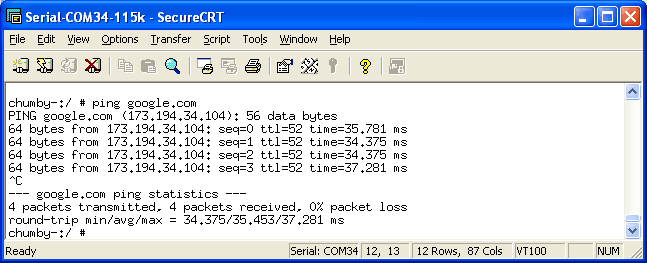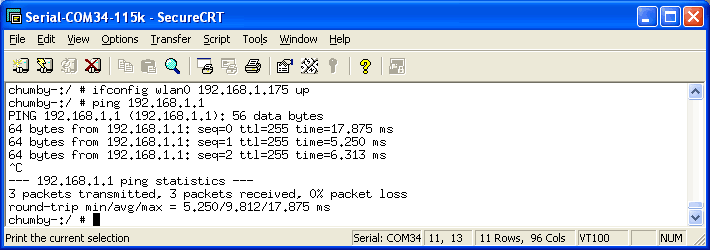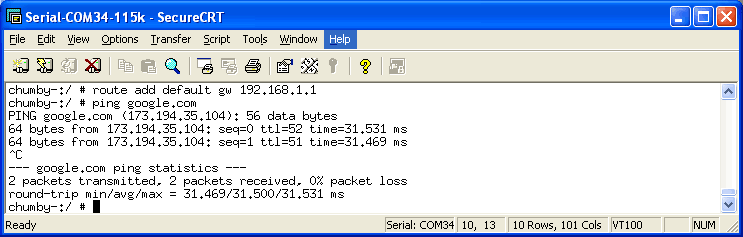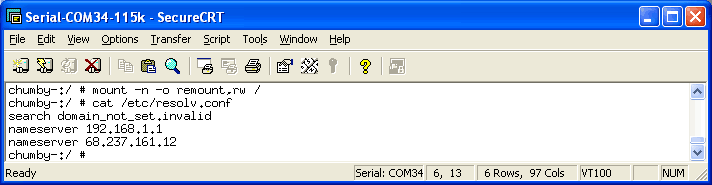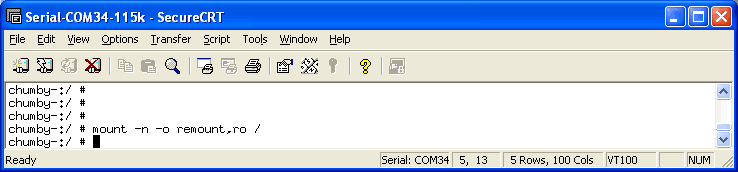This is an old revision of the document!
Table of Contents
NOT FOR GENERAL CONSUMPTION!!! STILL IN PROGRESS!!!!
Dongly
The Chumby hacker board does not have Wireless capability built in, but its very easy to add! The best dongle to use is the TP-LINK TL-WN321G which has drivers ready to go.
Connecting to your WiFi network
Plug in the dongle
Run iwconfig wlan0 scan to list all the local networks
Find your network, we'll connect to adafruit (not listed here, just substitute your own connection name)
Configure the wlan adapter (we'll be using WEP here, WPA is more complex)
- Set the WiFi password with iwconfig wlan0 enc XXXXXXXXXX where XXXXXXXXXX is your 10 digit hexadecimal WEP password (ps. our password isnt really DEADBEEF00)
- Set the channel to match the one in the iwlist output with iwconfig wlan0 channel NN
- Set the network you want to connect to with iwconfig wlan0 essid adafruit where adafruit is substituted with your network name
You should get a [ 1932.400000] ADDRCONF(NETDEV_CHANGE): wlan0: link becomes ready response from the kernel
Start DHCP
DHCP will let you get your IP, route and DNS right from the router
You'll need to remount root so that dhclient can edit it
Start up the wlan0 connection
Then run dhclient
You should be able to ping!